Dealers: This Is Why You Should STOP Pressing Facebook’s Boost Post Button
If you’re using the Boost button to promote your dealership’s posts on Facebook, I have one word of advice: STOP! Although the Boost Post feature makes “advertising” on Facebook easier, you’re actually missing out on some BIG features. Read on to learn what really happens when you Boost a post…

Does this sound familiar?
Yesterday, you posted a photo of a happy customer flashing the keys to their new cosmic blue Honda Civic on your dealership’s Facebook Page. You’ve since received 2 Likes, and your mother just commented, “Hi sweetie how is your day going?”
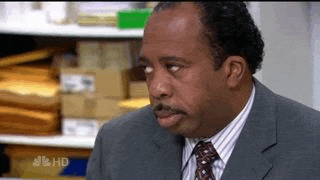
Lovely.
Now every time you log in, Facebook is urging you to go beyond the mere 78 people who saw your post, saying your dealership can reach 3x more people by simply pressing this button:
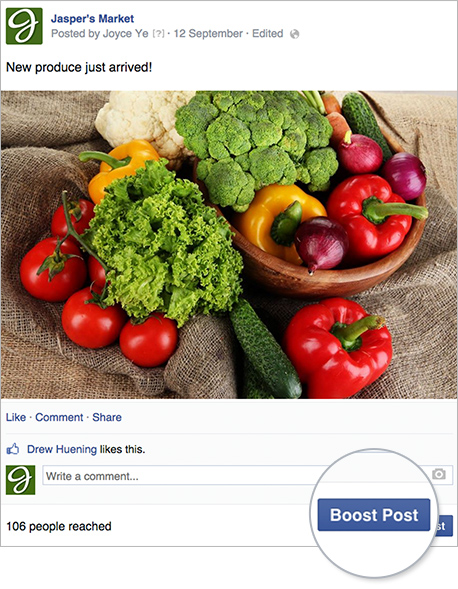
“Boost Post”
Here’s why your dealership should never touch that Facebook Boost Post button again:
First, What Does The Boost Post Button Actually DO?
Essentially, the Boost button makes it so businesses never have to leave their Facebook Page to “advertise” on Facebook.
It takes Facebook’s robust, powerful, kind-of-terrifying ad platform and cuts it in half: half the work, half the confusion, and half the capabilities.
Sounds nice, doesn’t it?
Sure, if you’re willing to settle for half the results.
The some-odd 30 steps you’d find in Facebook Ads Manager are now consolidated into 4: Pick your CTA, your audience, budget and duration, and payment. Done.
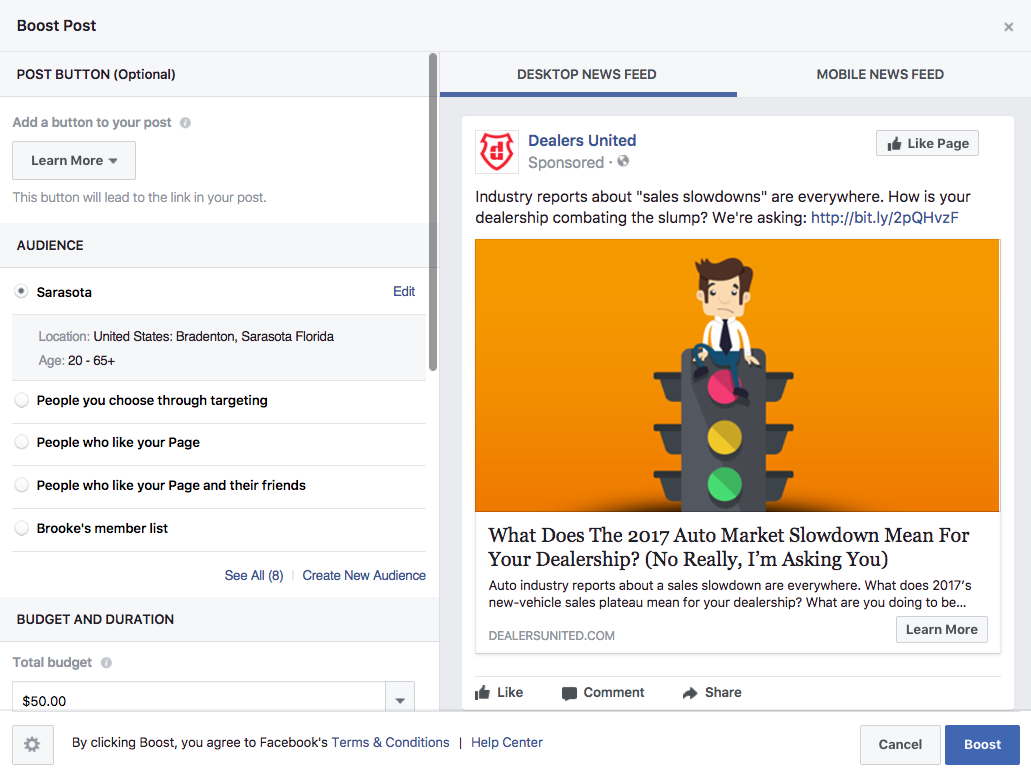
But wait…
When you hit “Boost,” Facebook creates a new ad campaign under your account with a “Page Post Engagement” objective.
Facebook’s objectives dictate how your ads are optimized. For your Boosted post, Facebook is now going to optimize it for more engagement – more Likes, shares, and comments.
This means you will likely get a lot of post Likes and engagement…but hardly any clicks to your website or actual conversions.
When looking at ROI, the “Page Post Engagement” objective is the runt of the litter compared to other objectives like Traffic, Local Reach, or Lead Generation. And you don’t have any choice in the matter!
Why Hitting The “Easy Button” Isn’t Best When It Comes To Dealership Facebook Advertising
The main reason? Your money is at stake.
Not only are you settling for a subpar campaign objective, you’re also cutting your campaigns short when it comes to the features on Facebook that can set your ads apart.
If you look at the audience targeting features when you Boost your post, you’ll see a few options:

Unless you have upwards of a few thousand Page Likes and followers (or are like Chevy who boasts over 18 million!), you’re immediately wasting your $ because your campaign’s reach won’t be large enough.
Plus, consider this: are your Page fans really your most sought after customers?
How do they compare to In-Market Auto Shoppers near you or your website’s retargeting list?
This option expands your reach by targeting friends of people who have Liked your Page.
The only issue?
Think about how diverse YOUR friends on Facebook are. They likely range from your 13-year-old niece, to your friends from college, to your great aunt Beatrice.
With the Boost posts interface, you cannot continue to narrow your audience using Interests, location, or demographic data like you can in Ads Manager.
Therefore, while you may be increasing your reach, you’re still not targeting a relevant audience.
This is as close as you can get to Facebook’s Ad Manager without actually using it.
Just like building Custom Audiences in Ads Manager, you can create Audiences based on demographics, location, and interest-based targeting to a specific audience you choose.
However, you can’t do a few things that make Custom Audiences and Facebook’s Ad platform so powerful. Keep reading!
What You Can’t Do Through Boosting: Say Goodbye To Retargeting, Lookalike, And Exclusion Audiences
Want to know 3 of our Facebook Ad team’s most successful strategies for driving qualified traffic and protecting your budget?
- Retargeting your website traffic with specific offers according to where they left off
- Creating Lookalike audiences based on what your customers or most engaged prospects “look like”
- Preventing people who have already taken desired actions from getting your ad (and therefore saving you $$$)

But guess what you can’t do when you Boost a post?
Yep, you guessed it. Any of those strategies.
Another Shortcoming: Your Ads Fall Where Facebook’s Algorithm Chooses
When your dealership Boosts posts, your placements are defaulted to the News Feed on both Mobile and Desktop.
Be wary of this!
Facebook’s algorithms try to find the cheapest way for you to achieve your objective – in this case, Post Engagement.
But the algorithm doesn’t always have your best results in mind.
For example, if you select a broad age range for your target, Facebook may push the majority of your ad budget toward the cheapest age group to get the most clicks for your buck.
The same phenomenon can occur with geography, gender, and your ad placements.
If Facebook deems mobile clicks are significantly cheaper for your selected audience, you might see a spread like this in your next Boosted campaign:
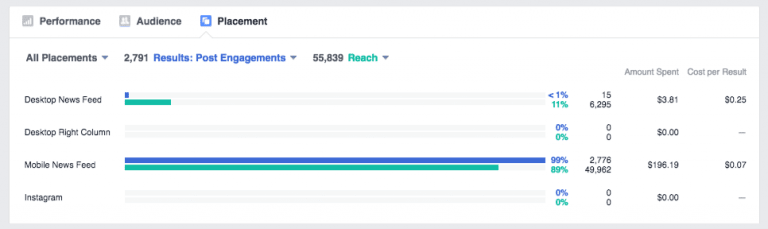
This is why it’s so important that your ad targeting, budget, and placements are as specific and tailored to your ideal audience as possible.
If you know your dealership’s customers are doing the majority of their online browsing on desktop VS. mobile (or the other way around), don’t let Facebook make the decision for you.
In other words, don’t settle for Boosting your posts!
The Gist – Please Don’t Boost Your Posts
If your dealership has finally decided to bite the bullet and invest in Facebook’s paid ads…
…the Boost button is not where you’ll find your ROI.
By condensing Facebook’s robust Ads Manager, the Boost post feature limits (or in some cases, completely eliminates) your ability to:
- Target your ideal In-Market customers
- Retarget your website traffic
- Use Exclusion audiences to avoid wasting ad spend on people who have already converted
- Use Lookalike audiences
- Specify your Ad Placements between Desktop and Mobile and use Sidebar Ads, Messenger Ads, etc.
More importantly, Boosting a post actually sets your post up as a campaign in Ads Manager and assigns your objective as “Post Engagement.” This means your post will be optimized for Likes, comments, and shares – not website traffic, conversions, or leads.
So if a few more Post Likes are what you’re after…
The Boost button is a perfect fit.
But if you want more, click here to get started with real Facebook Advertising for auto dealers.
Enjoy this article? Subscribe to our blog to receive our latest articles, tips for your dealership, and more.

