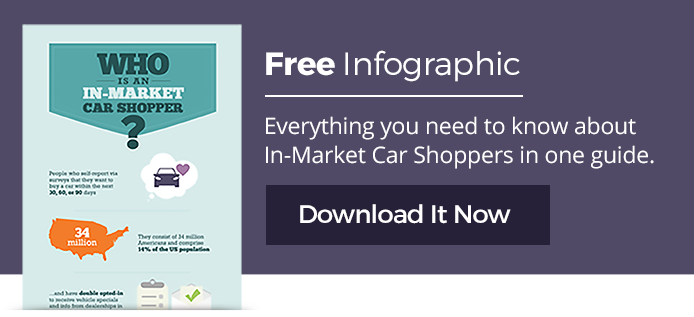Getting Started: YouTube Advertising for Car Dealers
YouTube.com is the second highest-ranked search engine in the world and receives more than one billion unique visitors every month, yet is one of the most underutilized platforms in the automotive industry. Why not dominate this channel with your dealership’s ads? Here is the guide to getting started with youtube advertising for car dealers:
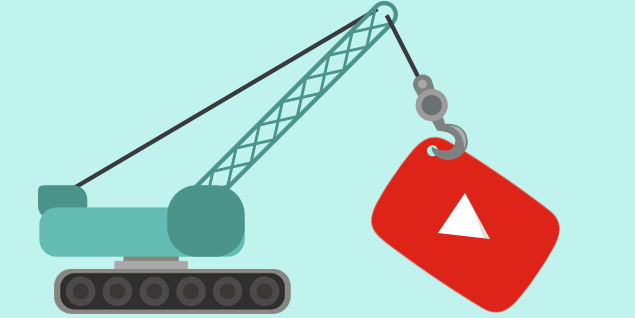
Vehicle shoppers today are watching 78 videos a month on YouTube (that’s nearly 3 per day!) and 49% of car shoppers will visit a dealership’s lot immediately after watching a video.
Click to Tweet
YouTube allows you to target specific demographics, provides a free analytics tool to help you understand users’ interactions with your ads, and only collects payment when someone watches your ad (a meager 10-30¢ per view!).
Best of all, YouTube is incredibly easy to use. You can start video advertising in just three simple steps:
Step 1: Upload your video to YouTube
Login to your YouTube channel and upload your video. This will be used later during your ad creation.
Don’t have a video yet? We can create a custom 15 second pre-roll ad for your dealership, or you can view our DIY guide, 10 Ways To Make Exciting And Engaging Video Ads.
Step 2: Create an AdWords account
YouTube video ads are powered by Google AdWords. Creating an account will allow you to manage your ads and monitor your results. If you have an account already, just sign in!
Step 3: Launch your video ad
You’re almost there! Just select your video, decide who will see it, where it will show up, and how much you’d like to spend.
That’s it! You’re ready to dominate youtube advertising for car dealers!
Enjoy this article? Subscribe to our blog to receive our latest articles, tips for your dealership, and more.