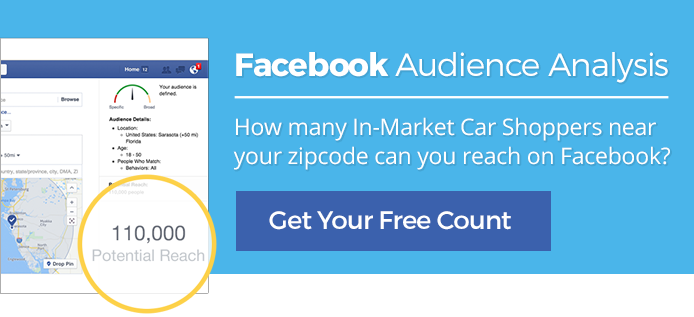VIDEO – How To Activate Your Dealership’s Facebook Place Tips
Facebook just rolled out their Place Tips feature for all Facebook Pages. While this new feature has been available to a limited number of accounts since last summer, today all businesses can greet their customers with a relevant message.
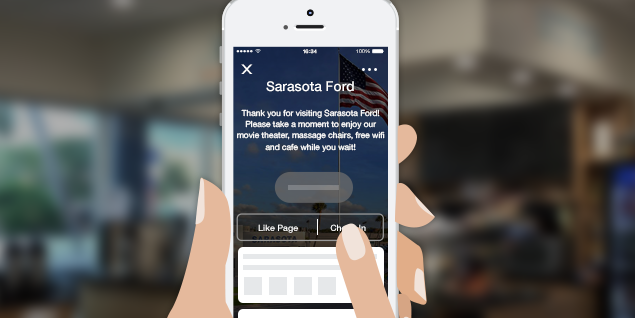
Place Tips allow you to provide a custom message that appears on the phone of a visiting customer when they walk into your store and open up Facebook. This is a great way to welcome them to your store and push out relevant specials and information.
The feature is unobtrusive and uses Wifi and GPS to target nearby customers. It works as long as your guests have their location/GPS services enabled.
Step-by-Step Video Guide: How to Setup Facebook Place Tips
Watch this quick 2 minute tutorial on how you to activate Facebook Place Tips for your dealership.
Step-by-Step Text Guide
- On your Facebook Page, click Settings
- On the left sidebar, click Place Tips
- Enter your Wi-Fi network name
- Enter a custom message. (You can use the default description from your Business Page, but a custom message is much more personal.)
- Upload a custom photo, or use the default cover photo from your Business Page. (We recommend uploading a custom photo to reinforce the same content as your custom message.)
Activate your Place Tip for each Facebook Page you manage today. It takes mere minutes, and will help you improve your customer’s in-store experience.
Enjoy this article? Subscribe to our blog to receive our latest articles, tips for your dealership, and more.