Meet The New Dealers United Facebook Ads Dashboard (+6 Reporting Features Dealers Love)
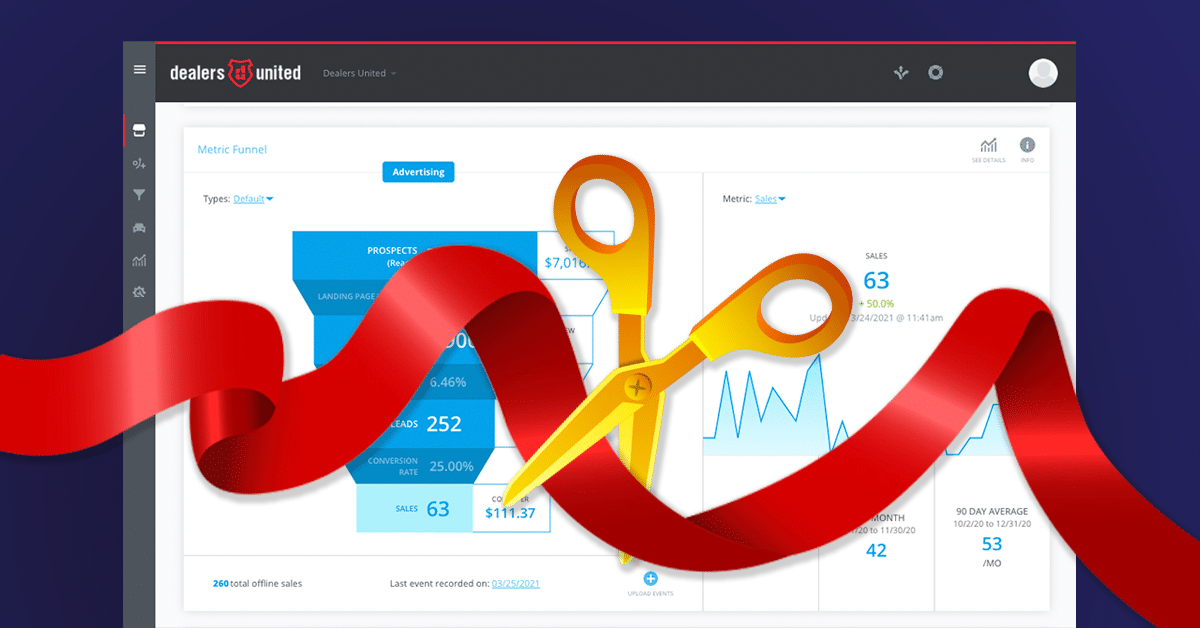
If you’ve ever logged into Facebook Ads Manager to see how your dealership’s Facebook Ads are performing, you know how daunting it can be.
Even if you rely on Google Analytics or 3rd party reports instead of Ads Manager, it’s still a hassle to understand if your ads are truly leading to unit sales.
What’s worse, some Facebook vendors set up dashboards that skew results, hide certain data points, or even make the data more difficult to understand. Yikes.
If you’re investing in Facebook ads as an auto dealer, the new Dealers United Dashboard is crucial to helping you prove if your dealership’s Facebook Ads are working (or not!).
🎉 Introducing the new Dealers United Dashboard for Facebook Ads
At Dealers United, we knew we could make understanding Facebook Ads results for car dealers a LOT simpler.
Most importantly, we knew we could make the data dealers really care about (your Marketing Cost Per Unit Sold and total Return on Ad Spend) crystal-clear.
By syncing directly with Facebook’s API, the Dealers United Dashboard brings you accurate, real-time reports, that are EASY to understand.
Here are 6 reporting features our dealers love inside the Dealers United Dashboard:
6 Reporting Features Our Dealer-Partners Love
1. The Facebook Ads Report & Funnel
The first thing you’ll notice in our Facebook Ads Report is the infamous Dealers United “Facebook Ads Funnel,” which makes it effortless for dealers to identify how their Facebook Ads are performing; from top-of-funnel to bottom!
Our Facebook Advertising Funnel includes stats like Prospects, Shoppers, Leads and – most importantly – Attributed Sales.
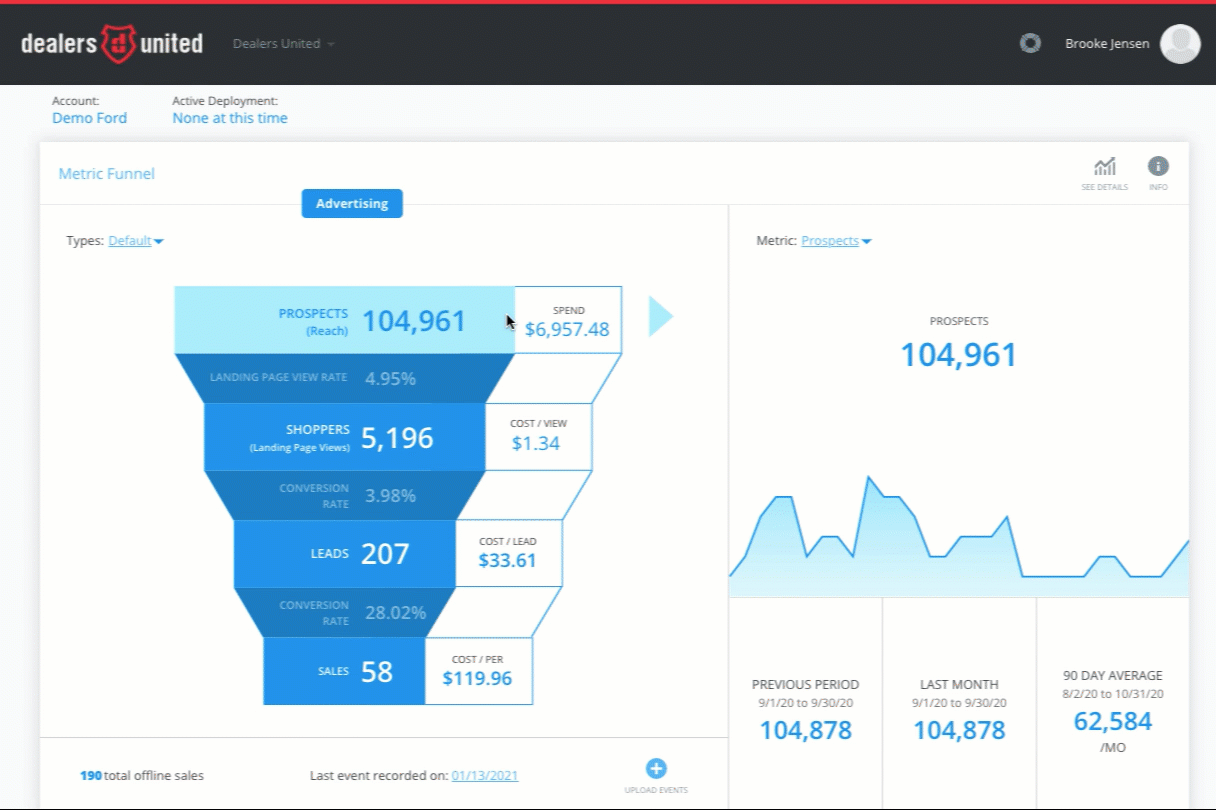
With a quick glance at this funnel, you can understand your Cost Per Lead, Conversion Rate, and even Marketing Cost Per Unit Sold from your total Facebook ad spend.
Our reports help dealers see the full picture of how Facebook is working for their business. While most vendors only show Cost Per Lead (CPL) based on Lead Campaign ad spend alone, we use the Funnel to show how your entire Monthly Ad Spend turned into Leads.
But the KPIs don’t stop there.
You can also use the Facebook Ads Report to compare important metrics, like Spend vs. Leads over time, and you’ll see a simple breakdown of other key numbers like Cost Per Lead, Reach, etc.
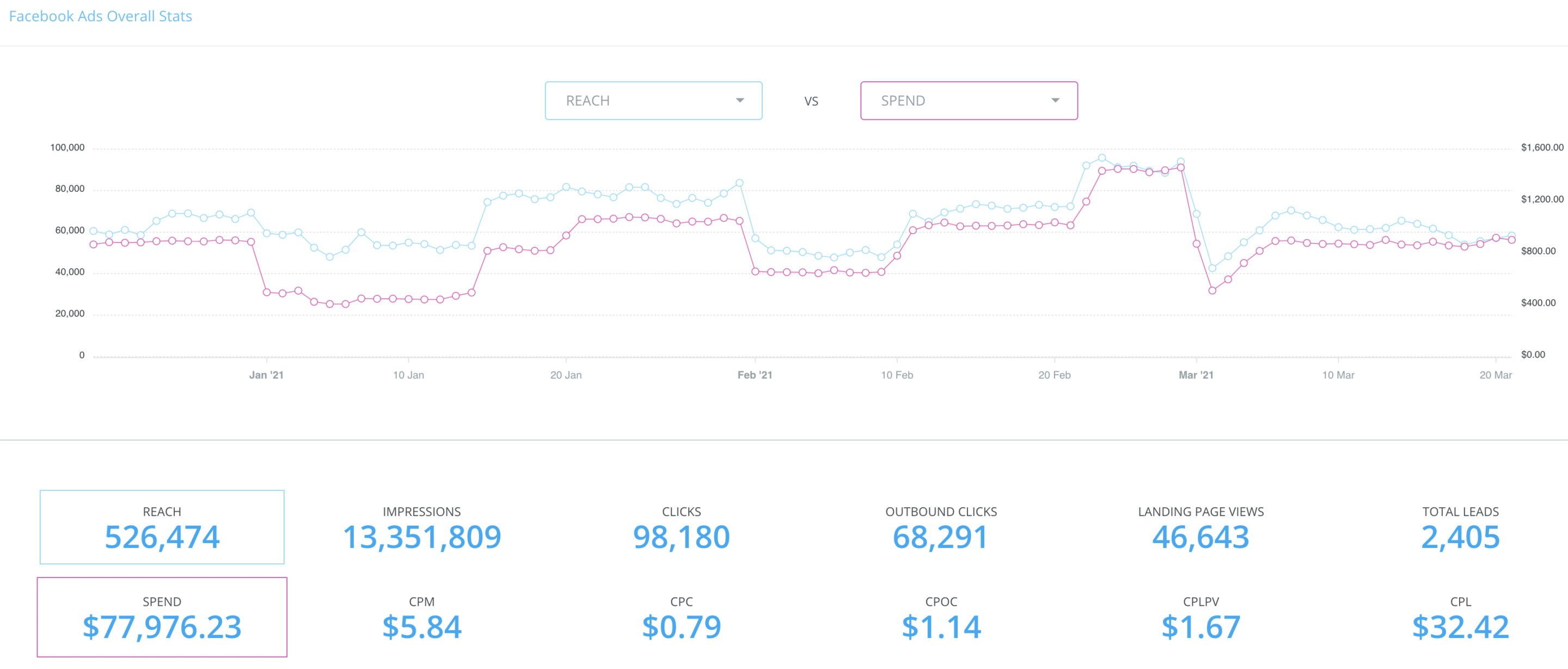
Ready to see the Dealers United Dashboard first hand? Click here to schedule a demo.
2. Sales Attribution with Offline Events Uploader
Are you curious how many vehicles you sold are attributed directly to your dealership’s Facebook ads?
Do you want to know your Marketing Cost Per Unit Sold once and for all? Simply upload Offline Events (aka your Sold Report)!
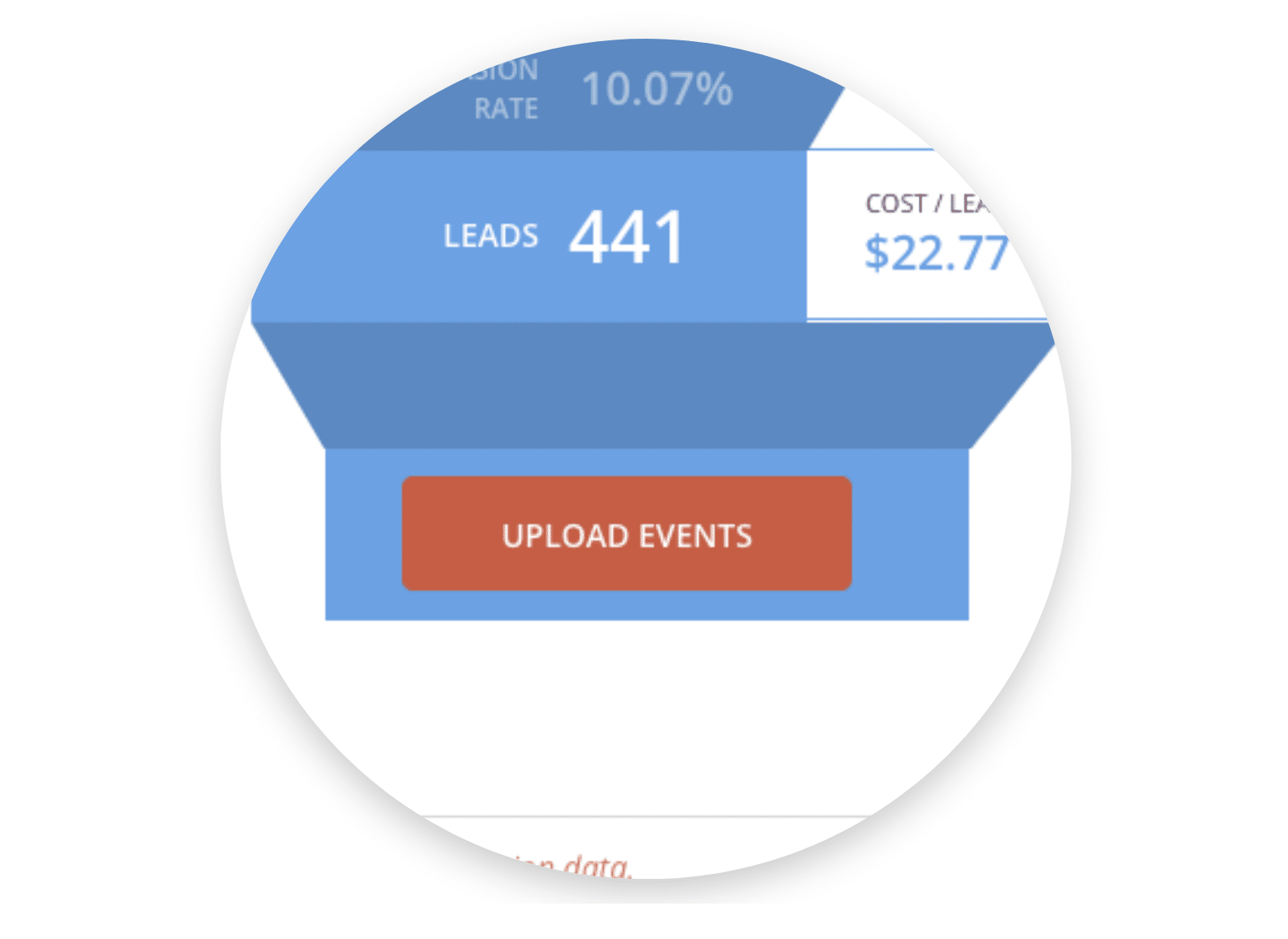
Previously, our team would take your monthly sold report, upload it to Facebook’s Offline Events, and identify how many users who clicked or saw an ad on Facebook ended up purchasing a vehicle. This however created a lot of back-and-forth, and caused unnecessary delays.
Now with the Dealers United Dashboard, you can simply upload your sold report yourself and view the results in seconds!
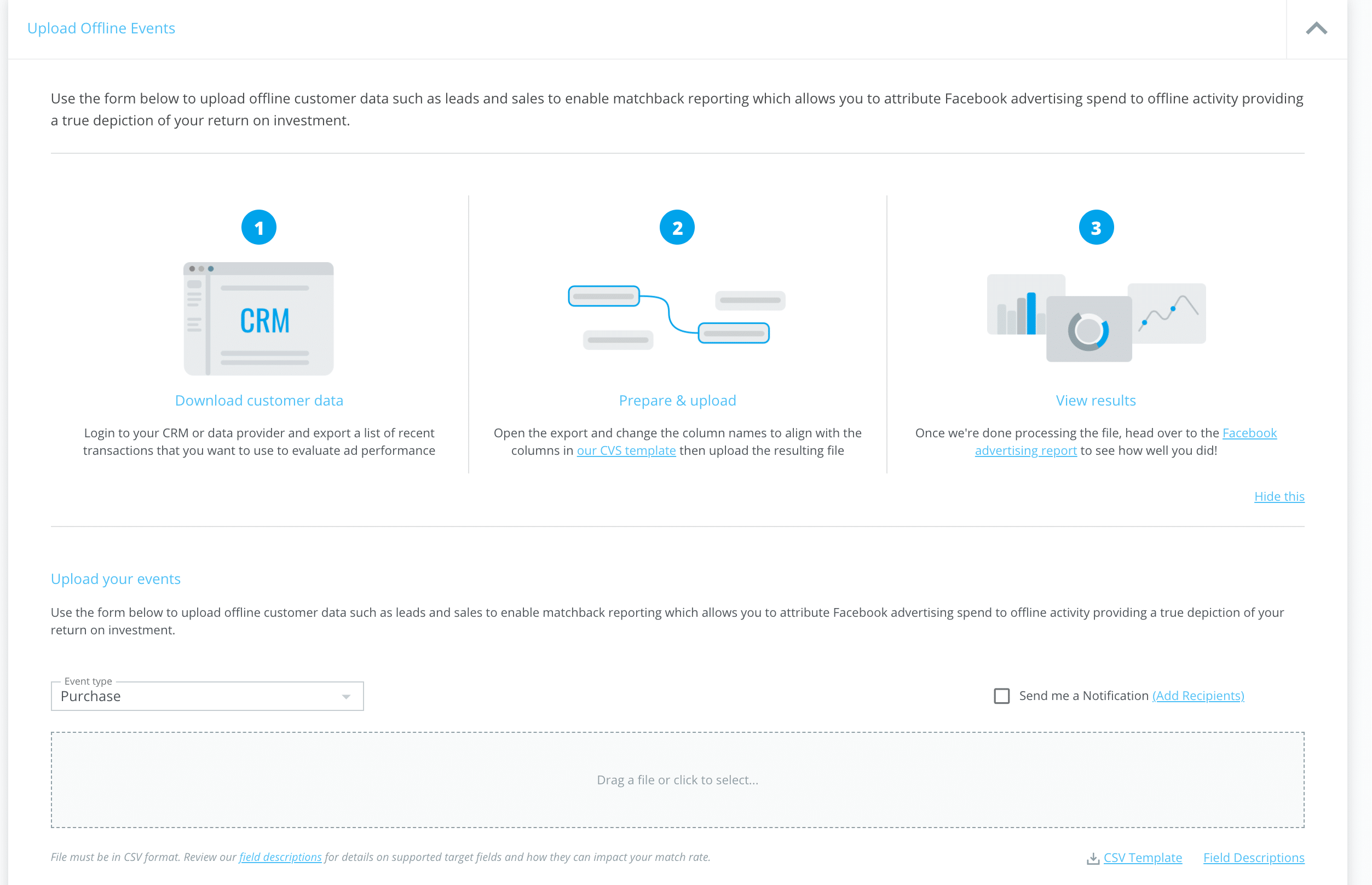
Did you know? Our Offline Events Uploader Tool will also help auto-format your sold report file based on your CRM so that you have the highest match rate possible!
When you upload your Offline Events, the dashboard will generate a performance report that includes:
- Total # of Offline Purchase Events
- The # of times a user Viewed an Ad (and did not click), or Viewed and Clicked on an ad (within the window of 1 day, 7 days, and 28 days)
- The # of events attributed to Facebook ads
- And the cost $$$ per event
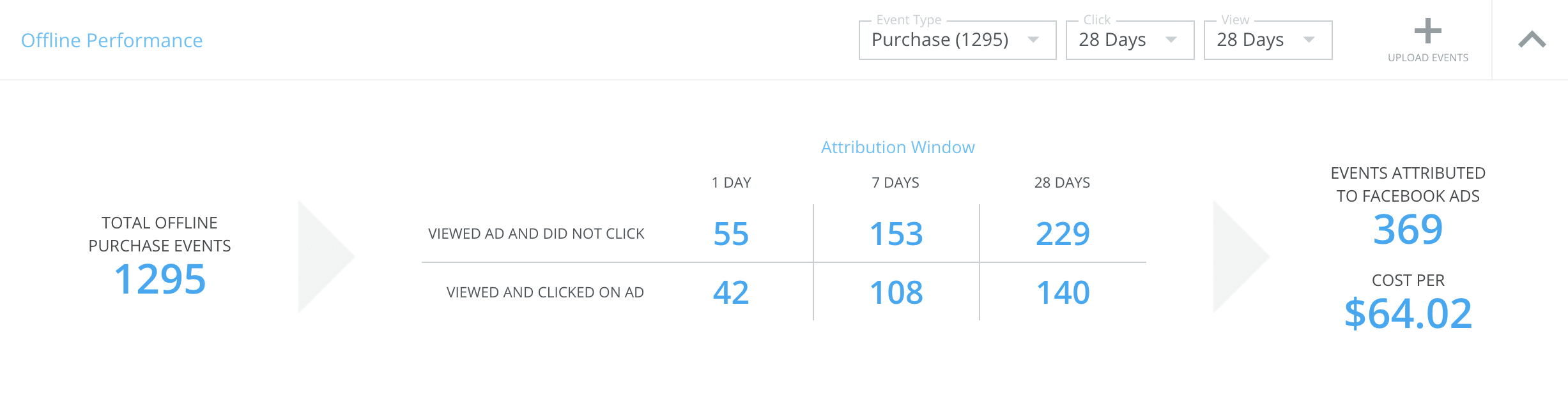
What better way to determine your dealership’s ROI than by seeing how many vehicle sales match back to your Facebook ads?!
Click here to check out our latest Dealer Success Story, and see how Healey Brothers Automotive matched 193 Sales to Facebook in 1 month!
3. Marketplace Reporting
Unfortunately, Facebook Business Manager doesn’t have a “reporting dashboard” for dealerships’ Marketplace listings.
But with a little elbow grease from our Dev + Product Team, Dealers United customers can now access Marketplace Reporting in our dashboard!
Like the Facebook Ads funnel, our Marketplace Reporting Funnel helps dealers track their success on Facebook Marketplace, from the # of Listing Views to Initial Marketplace Messages.
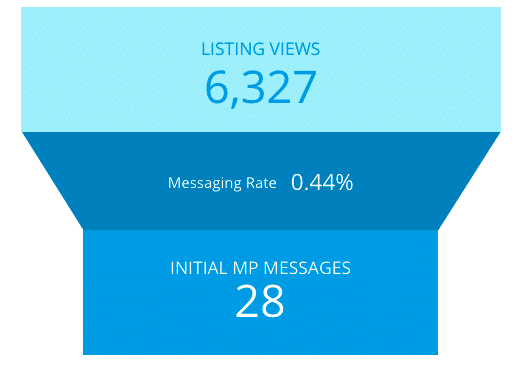
Our dashboard also generates 5 Facebook Marketplace Stats to give you key insights on:
- The # of times people viewed the details page of your Marketplace Listing
- The # of times people clicked the call button on your Marketplace Listing
- The # of first-time messages received from buyers about your listing on Marketplace
- The % of initial Marketplace Messages that you sent an initial response within 24 hours through Facebook Messenger
- The average time it took you to send an initial response to an initial Marketplace message through Facebook Messenger
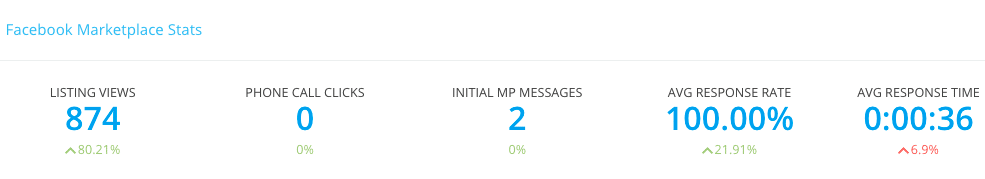
4. Leads
We understand how crucial it is to track leads.
In addition to sending all leads driven by Facebook to your CRM in ADF/XML format, we also log all leads driven from Facebook into a single area in the Dealers United Dashboard.
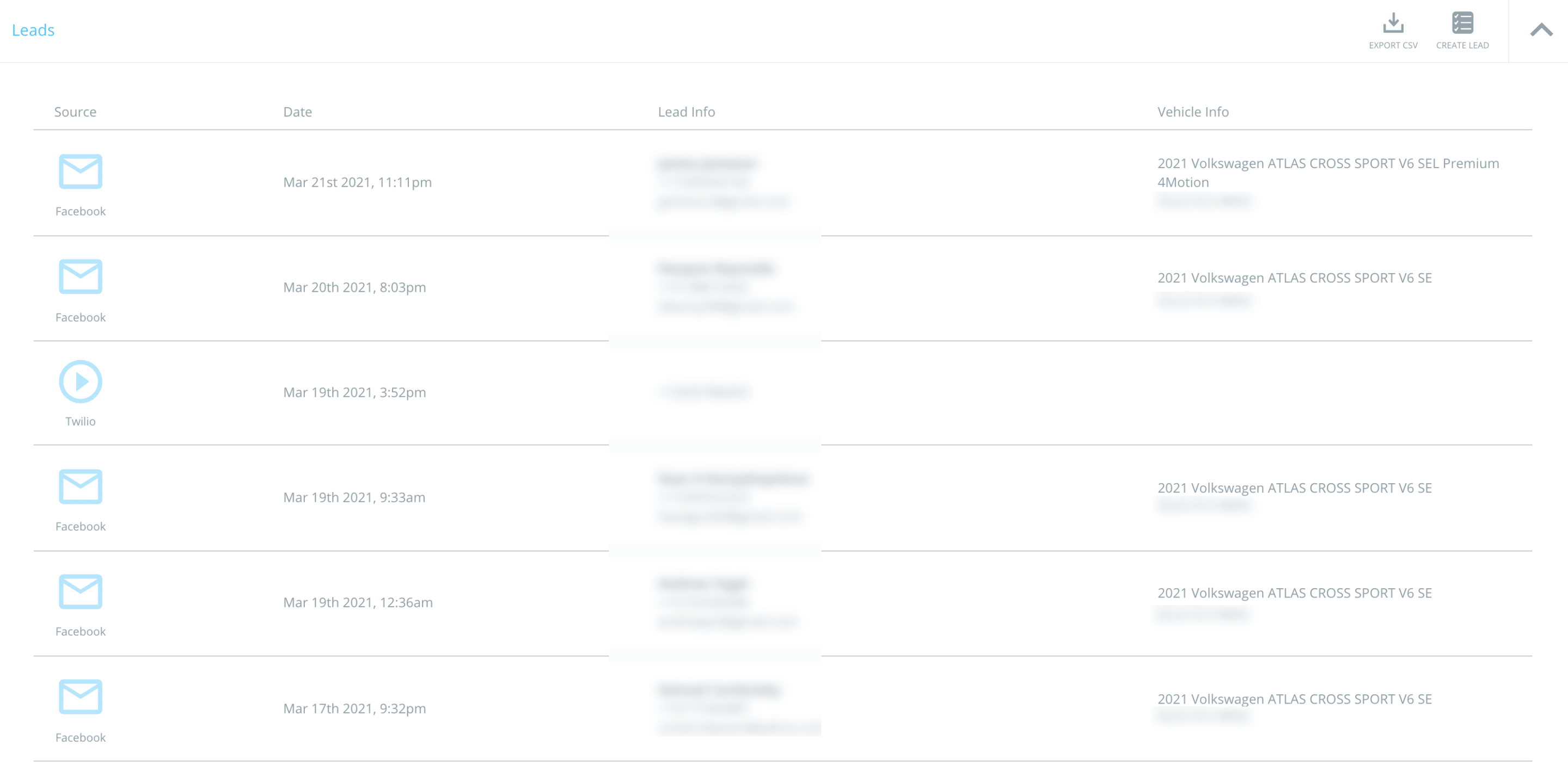
This includes Leads submitted directly on Facebook forms and Twilio Call Tracking recordings, complete with important details like the Lead’s first and last name, phone number, email, and the vehicle the lead is associated with.
5. Inventory Health
Do you know why the inventory you’re using for Automotive Inventory Ads (AIA) or Marketplace Listings on Facebook is inaccurate, or not displaying?
With the Dealer’s United Dashboard, we’ve made it easy to identify your Inventory Health.
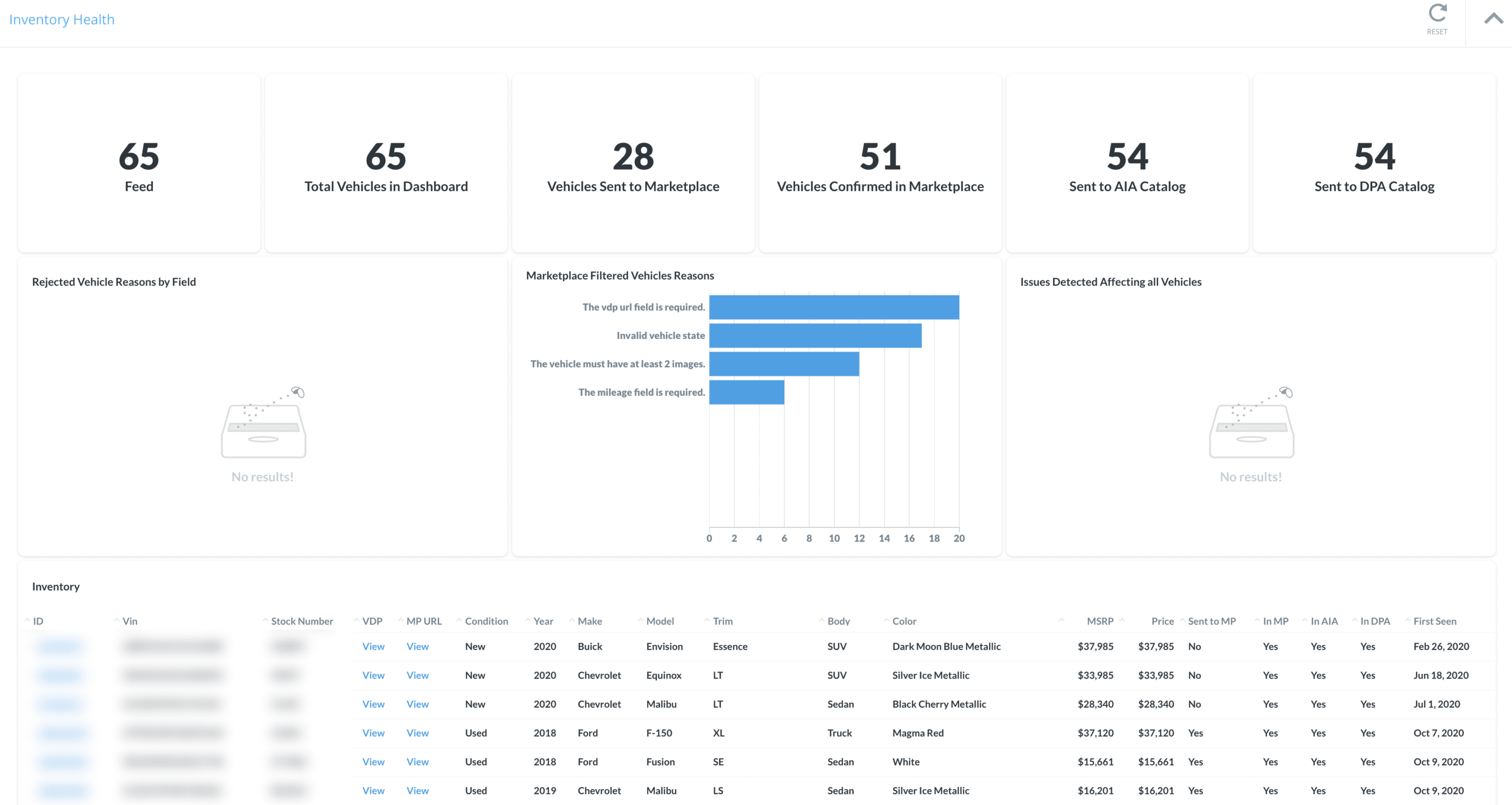
You can identify:
- # of Vehicles in Feed and Total Vehicles in Dashboard
- Vehicles Sent to Marketplace
- Vehicles Confirmed in Marketplace
- Sent to AIA (Inventory Ads) Catalog
- Rejected Vehicles (Reasons by Field)
- Marketplace Filtered Vehicle Reasons
- Issues Detected Affecting all Vehicles
…all in REAL-TIME. If there’s an issue with your Inventory, you’ll see it in your dashboard, and can take the appropriate steps necessary to resolve it.
6. Automated Reports
Our Automated Reports are a summary of all the key performance reports in the Dealers United Dashboard, brought together in a simple PDF format.
These are automatically generated and delivered to your email every single month to help you understand your performance, even if you haven’t had a chance to dive into the Dashboard recently.
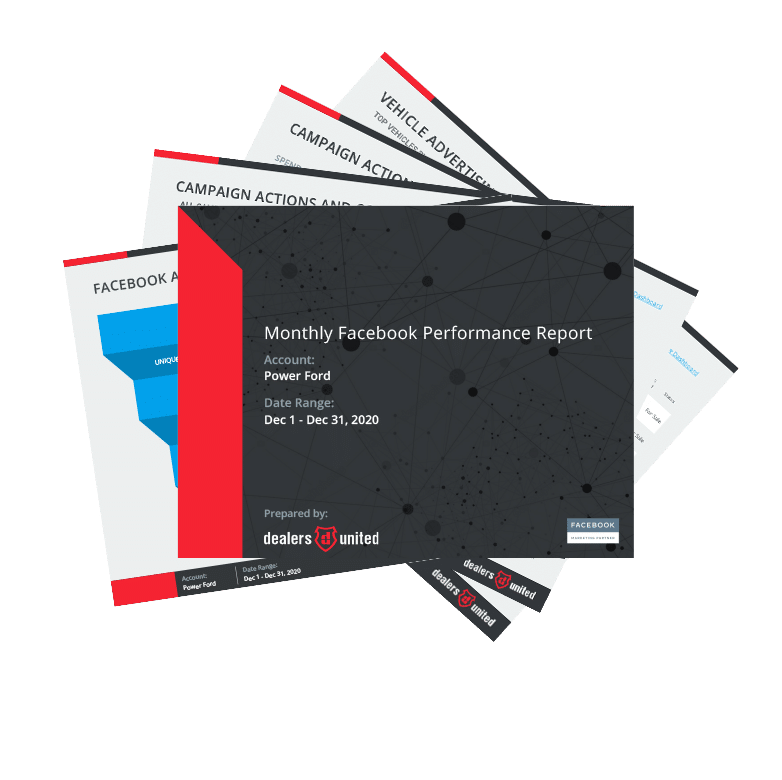 Inside the report, you’ll find snapshots into 4 main areas of your Facebook Ad performance:
Inside the report, you’ll find snapshots into 4 main areas of your Facebook Ad performance:
- Facebook Advertising
- Marketplace
- Inventory Health
- Vehicle Performance
But Wait, There’s More…
These 6 reporting features in the Dealers United Dashboard are game changers for auto dealers investing in Facebook Ads.
But the dashboard is jam-packed with hundreds of other features, such as easier-than-ever Onboarding, Instant Ad Previews, Budget Pacing, and Account Monitoring that help Dealers United customers maximize their ad dollars from start to finish.
And we’re only just getting started.
If you want to finally make sense of Facebook Ads for your dealership with clear and accurate reporting, it’s time to make the switch to Dealers United. Schedule your demo HERE.

