This Small Thing Builds Brand Awareness. But Whose Brand Is It Building?
The tiny icon that appears before your dealership’s name or site title in a web browser is called a favicon – short for “Favorites icon.” It’s generally comprised of a brand’s logo, and offers a small but immediate first-impression. Personally, I’ve never really thought much about them other than, “Oh great, another place I need to remember to put our logo.” That is, until two days ago.
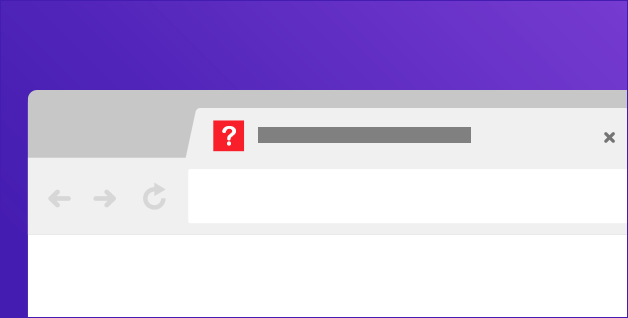
As I was browsing a few dealerships’ websites the other day, I noticed 2 disturbing things:
1. Some dealers DID NOT have an favicon at all
(okay, not good, but not that disturbing)
2. Many of the dealers WITH favicons were proudly displaying their website providers’ logos instead of their own
(pretty disturbing)
After seeing so many websites with the wrong logo, I decided to investigate further. And shockingly, nearly 70% of the websites I pulled up had THEIR SITE PROVIDERS LOGO.
Why are site providers replacing dealership brands with their own?
Well, it’s not really their fault. They obviously know the importance of favicons, and likely just have their logo in place as a default.
But you wouldn’t allow your direct mail company to print their name at the top of every mail piece, would you?
Even when you’re paying a vendor to handle services, your dealership should remain the star of the show. In every way!
Run the quick test below to see if your logo is appearing correctly on your site or not:
Test your icon now to see if you’re running all the right iconography for all the latest platforms:
A Quick Look At Favicons, Touch Icons, and Tile Graphics
Before I get my panties back in a bunch about who’s showing what, let’s take a look at the basics: what purpose do these tiny pictures serve?
Again, favicons refer to the “Favorite iconography” that a website displays on any device or any operating system.
When a user favorites or bookmarks a site, this icon identifies the listing.
![]()
Though favicons used to be simple, various screen sizes and responsive design has significantly complicated the category, requiring multiple images and sizes to fulfill all device demands.
Here are the 3 types of icons you should have branded and coded into your site:
Basic Favicon: This is the icon seen in your Internet browser next to a website’s title. These are only a few pixels small and appear in various open tabs of a user’s browser, in a user’s browsing history, or in a list of bookmarked pages.
![]()
Touch Icon: This icon appears only on mobile devices when a user bookmarks your dealership to their iPhone or Android and shows on the user’s screen just as an app icon would
![]()
Tile Graphic: This favicon displays as Windows 8+ bookmarked tiles for Windows desktop, tablet, and mobile devices.
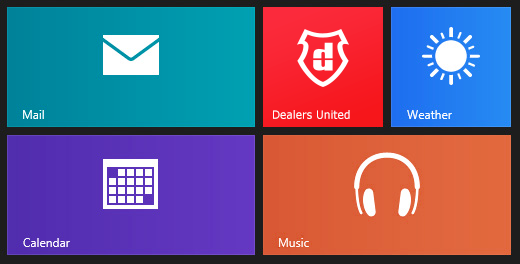
These Little Icons Can Make A Big Difference For Your Dealership
No, they won’t make or break your quality score or determine whether or not you get a penalty from Penguin 4.0.
But these icons do offer a clear difference when they’re there, and they’re incredibly easy for your website provider to add (or correct).
Consumers multitask more than ever today. According to a study by Firefox, users typically have an average 3.4 tabs open across a few different windows when browsing the Internet.
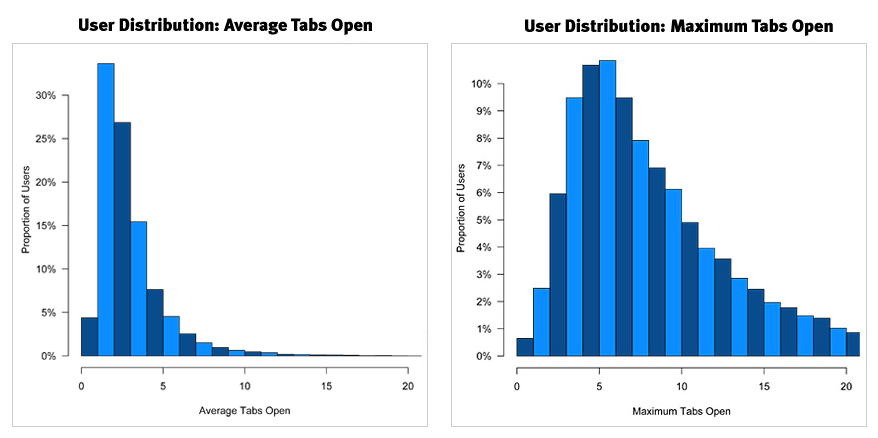
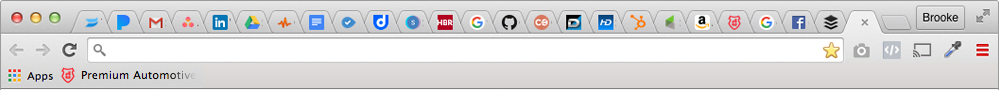
For this reason, you need to build credibility, brand recognition, and professionalism every chance you get…even if that chance is via a small square.
Imagine Sherry: she’s a consumer who just ran her “where-do-I-buy” search, browsing 2-4 different dealerships’ sites in one session. But she closed the browser window before making her final decision of which one to visit tomorrow.
When she checks back in the morning, seeking the dealership she liked most (you!), she recalls very little other than your site’s bright blue color scheme and that she had been there last night.
Believe it or not, this little icon could help Sherry locate you in her browser history.
Whether or not your prospects can already distinguish your logo or brand from any other brands’, this is one of the first impressions you can make.
Why not put your best foot forward?
How To Get (The Right) Favicons
There’s an abundance of free favicon and touch icon generators out there which all claim to be the best, easiest, most universal, or most updated.
But this is the only one I recommend: https://realfavicongenerator.net/
First, upload a 260×260 photo of your logo.
Next, play around with each platform’s settings to get your brand presence just right.
![]()
Lastly, click “Generate your Favicons and HTML code” and send it to your website provider, marketing agency, or in-house team of designers to have it coded into your website’s <head> element.
(NOTE: Your web provider will need to include new favicon files at the root of your website – ex. www.yoursite.com/favicon.io, www.yoursite.com/apple-touch-icon.png)
Don’t Have A Logo? No Problem.
Remember, these icons are small. You may not even be able to fit your entire logo in its dimensions even if you did have one!
Check out Google’s favicon ![]() – Your dealership can easily replicate it’s simplistic, first-letter only style for your icon.
– Your dealership can easily replicate it’s simplistic, first-letter only style for your icon.
To start, log into snappa.io or another free photo editing program, and create a file sized 260 x 260 pixels.
Add a text layer and type the initial letter(s) of your company’s name in a distinct font. Then add a shape behind the text, or simply adjust the color of the text so it matches your brand.
![]()
When you’re finished, save your file as a .jpg or .png, then follow the same steps as above to generate your favicon codes.
Remember, your dealership’s vendors won’t always have your best interests in mind. It’s never a bad idea to get a second opinion—especially if you don’t have full access into (or training with) your Google Analytics accounts.
Find a third-party you can trust and have them run free analyses on your most important digital strategies, like PPC and AdWords, your SEO and keyword plans, and Facebook Advertising.
Want a free digital analysis? Click here!
Enjoy this article? Subscribe to our blog to receive our latest articles, tips for your dealership, and more.


