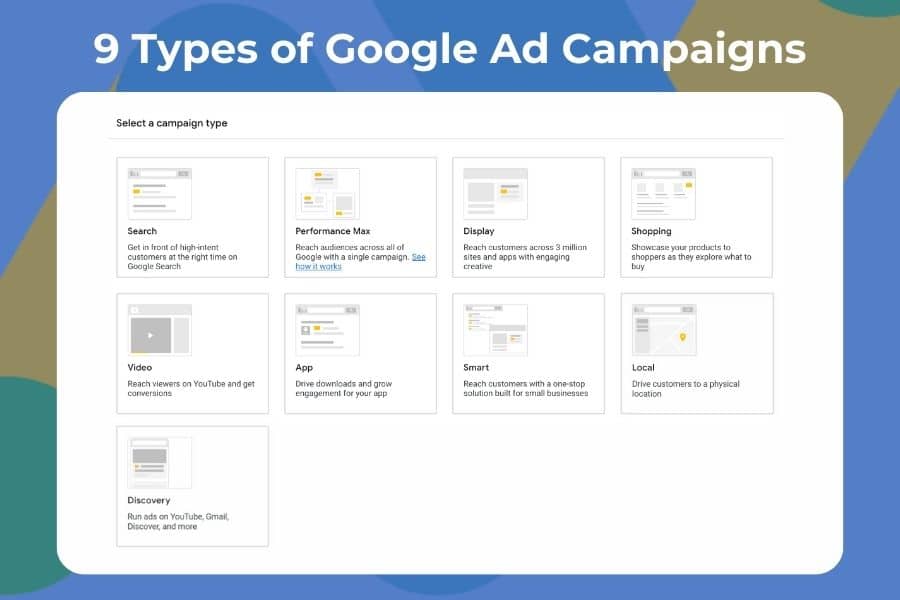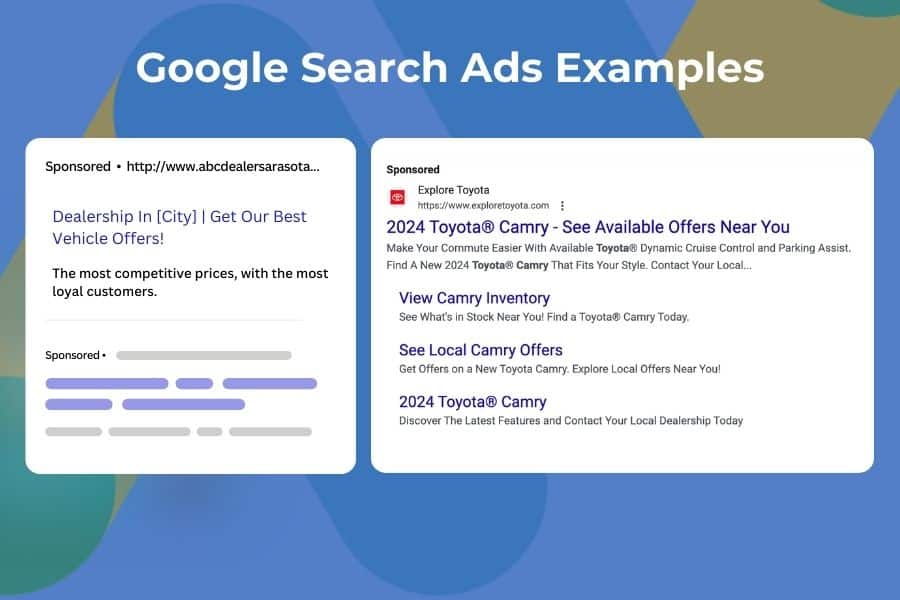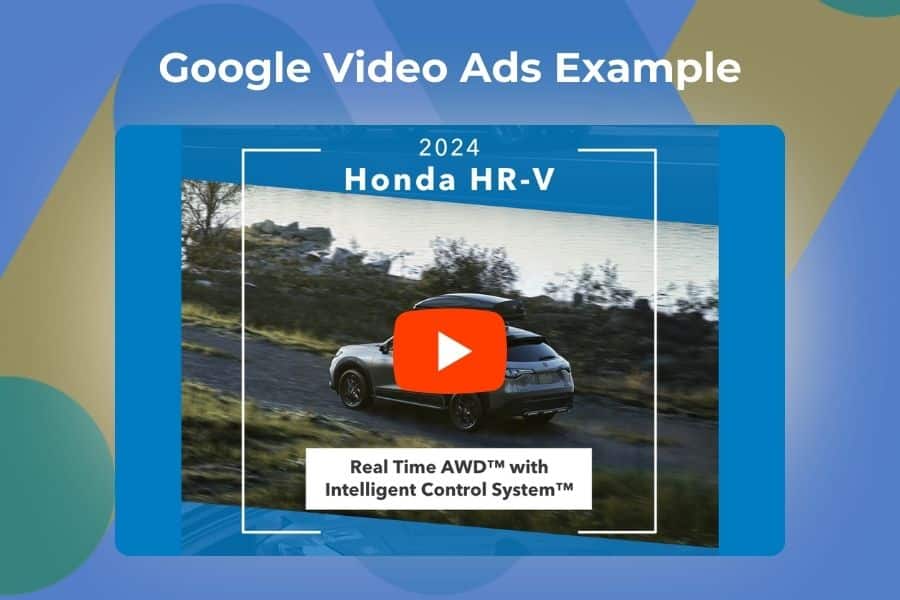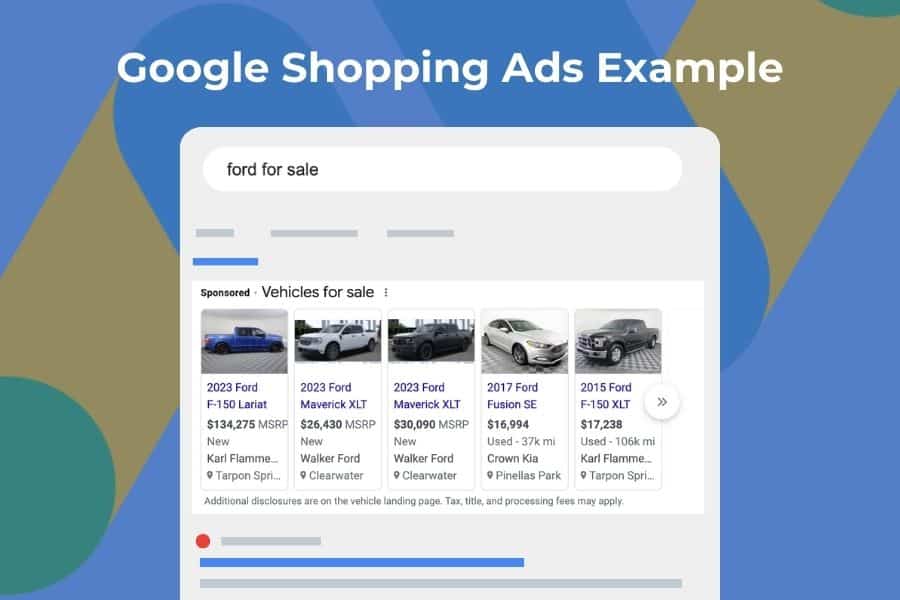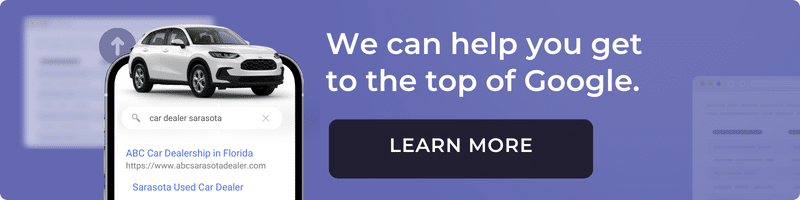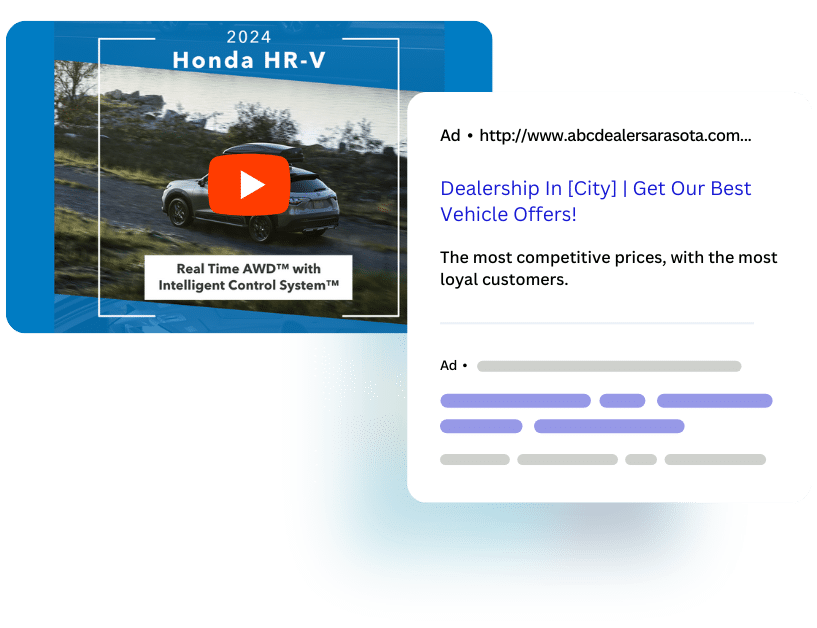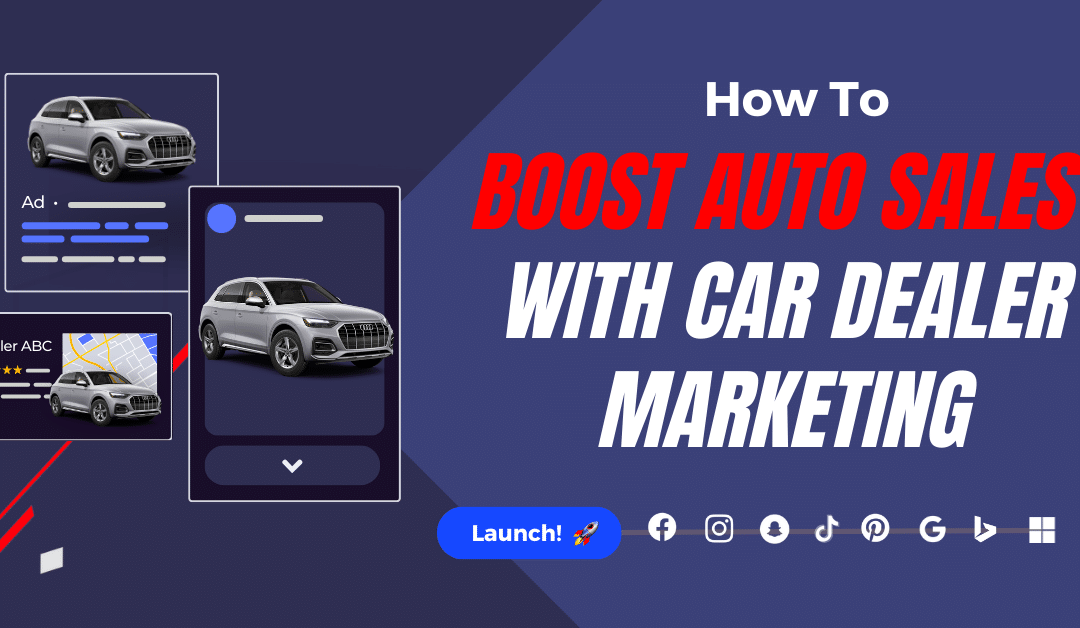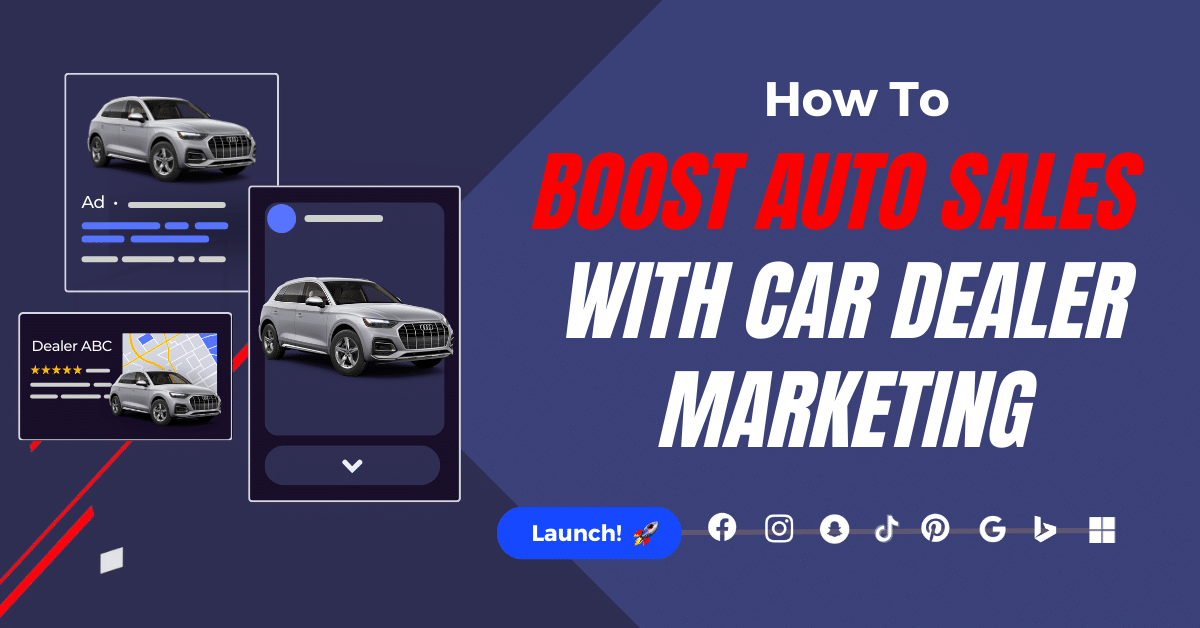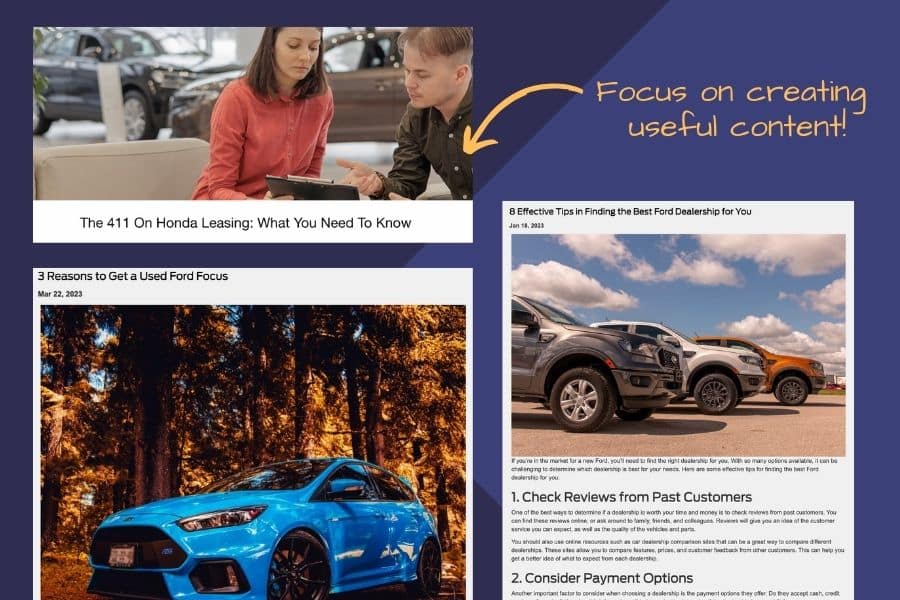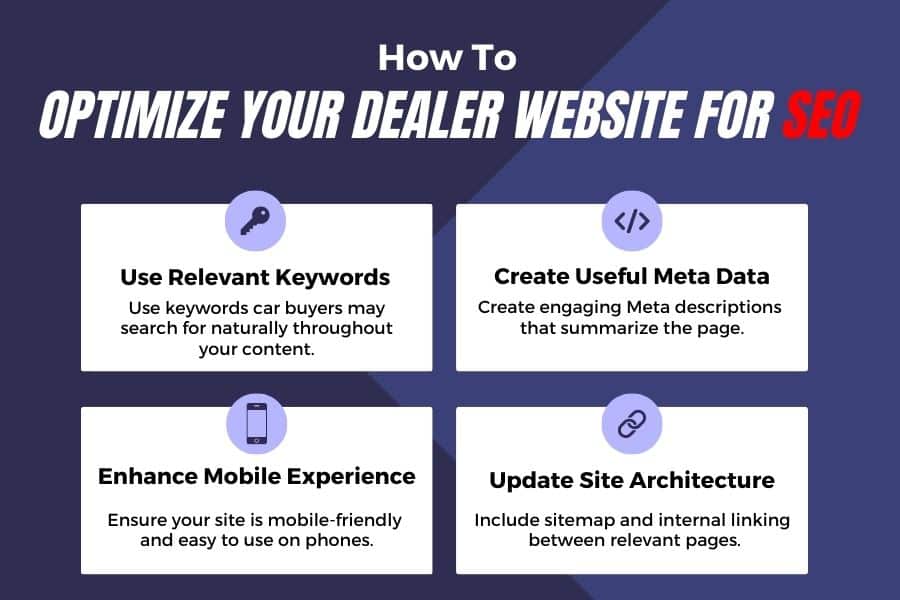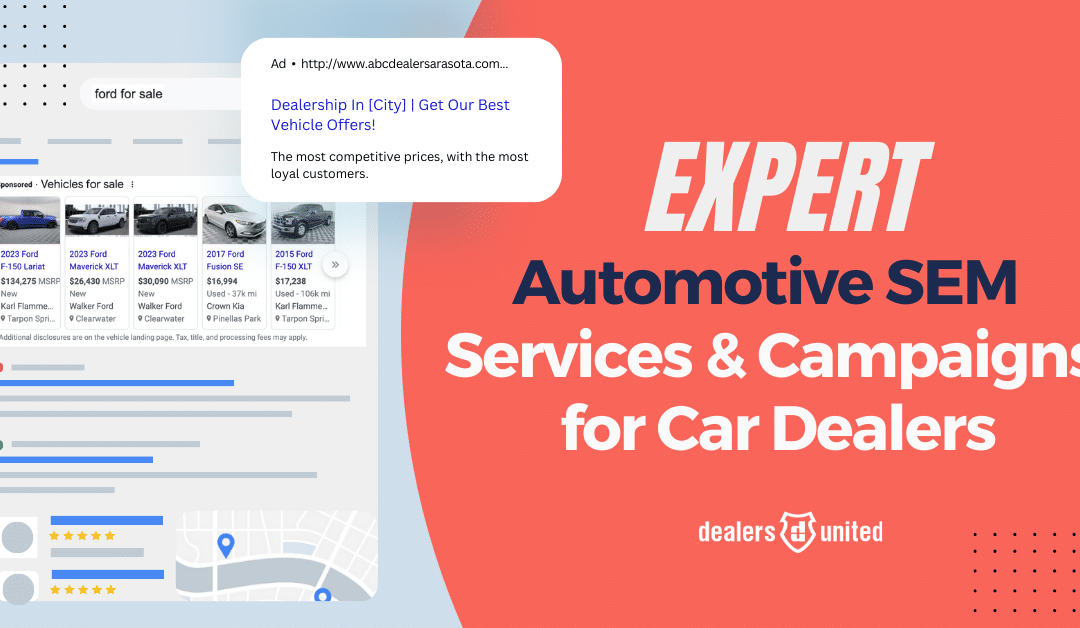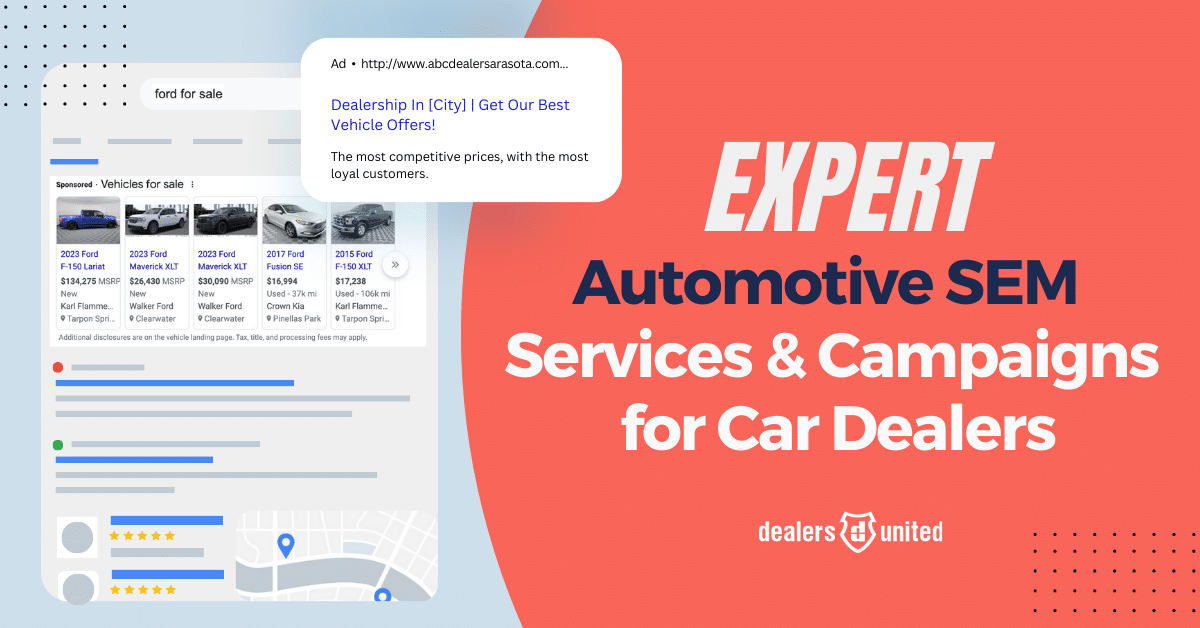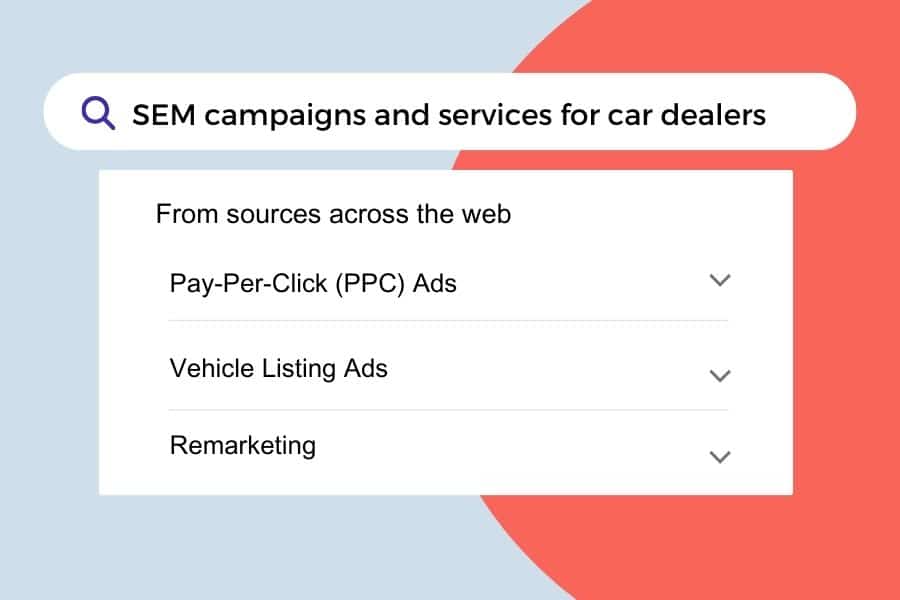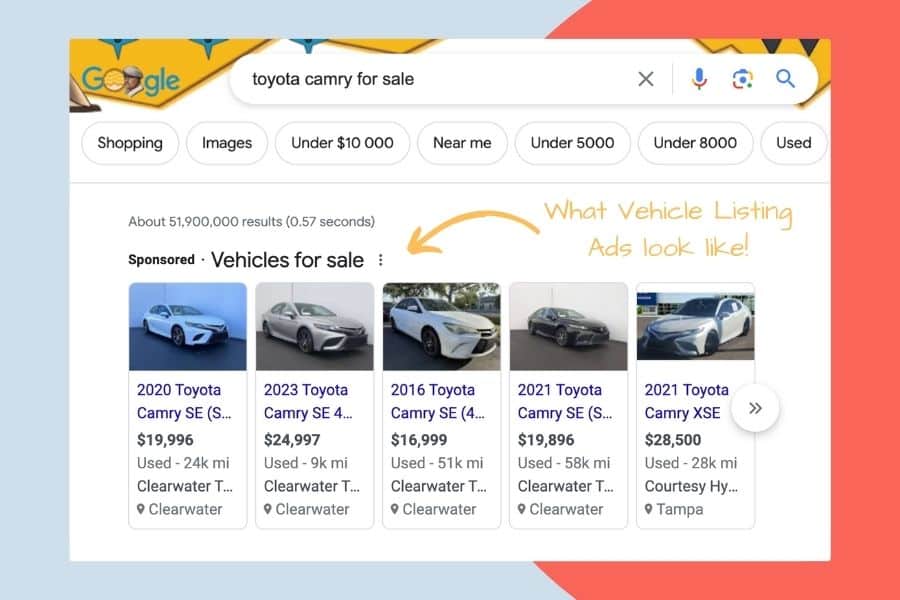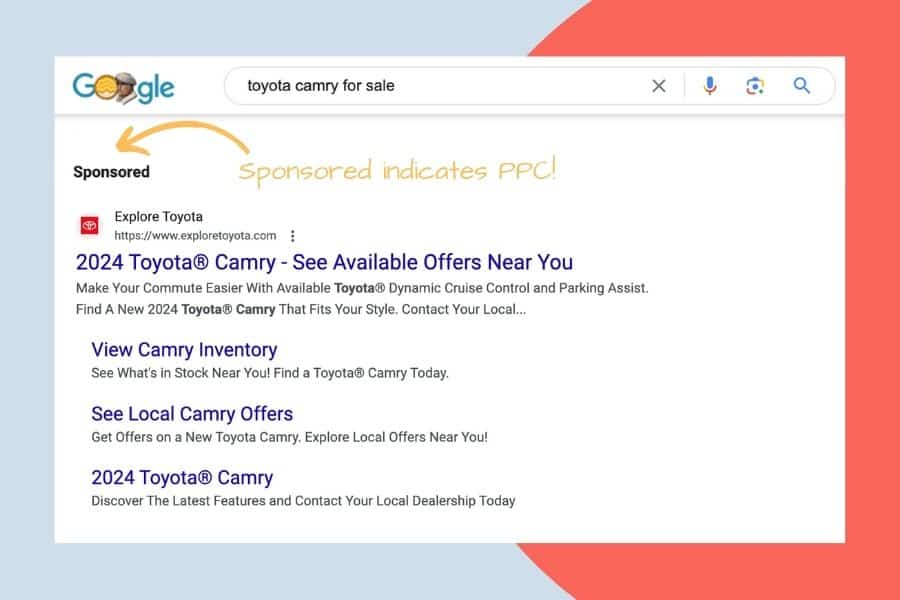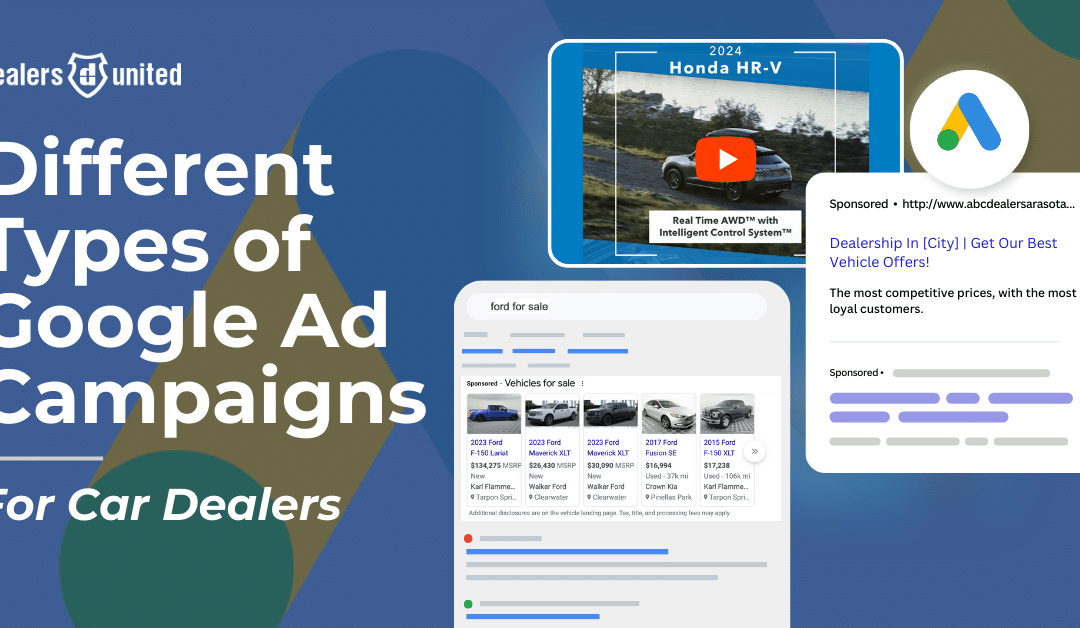
Different Types of Google Ad Campaigns For Car Dealers
Different Types of Google Ad Campaigns For Car Dealers
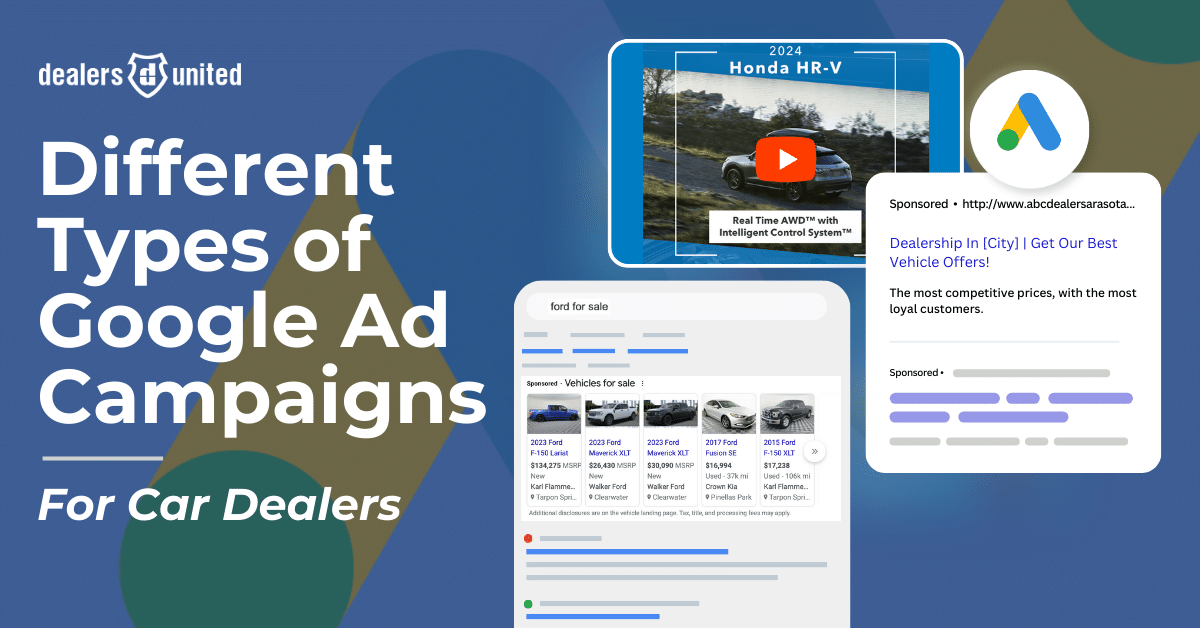
As a car dealership, if you want to connect with people interested in buying vehicles, Dealers United has found that advertising with Google Ads is essential. This sounds easier said than done, however – Given the fact there are many different types of Google ad campaigns, digital marketers may find themselves overwhelmed when it comes to launching successful ad campaigns. In this article, we break down the different types of campaigns that Google offers to run ads. We’ll also let you know some tips and tricks to help optimize your own advertisements on Google.
Learn more about how Dealers United can help your dealership dominate paid search.
What Are Google Ads?
We would assume most people know what Google Ads are by now. However, for those who don’t, Google Ads are Google’s advertising platform that allows businesses to showcase their products and services to people as they search on Google, watch YouTube videos, browse websites and apps in the Google Display Network, and use Google Maps.
Some key things to know about Google Ads:
- It uses a pay-per-click pricing model – advertisers only pay when someone clicks on their ad.
- Ads can target keywords – You choose relevant keywords so your ads show when someone searches for those terms.
- Placement targeting – Ads can be shown on Google Search, YouTube, Gmail, and millions of partner websites and apps.
- Geo-targeting – Businesses can target ads to specific geographic locations.
- Remarketing – Show ads to previous site visitors or those who have interacted with your ads before.
- Automated bidding – Google’s AI optimizes bids to help maximize conversions within your budget.
- Performance tracking – Google provides data like impressions, clicks, costs, and conversions to gauge performance.
- Management – Accounts can be managed directly or with assistance from Google Ads specialists.
- Works for businesses of any size – Accounts can be scaled up or down as needed.
9 Types of Google Ad Campaigns
So you want to start selling some vehicles with Google Ads. Great! Did you know there are 9 core campaign types? These are:
- Search
- Performance Max
- Display
- Shopping
- Video
- App
- Smart
- Local
- Discovery
Unfortunately, it’s not as simple as just ‘starting Google Ads campaign and clicking go.’ Depending on your specific goals, we recommend you use different types of campaigns. It’s important to understand that you do not need to use all of these campaigns. Some of these campaigns may offer absolutely no benefit to you, at all.
Many car dealerships only choose 2 or 3 and can actually have some decent returns on their ad spend (amount of money spent on the ad budget).
Google Search Ads
Search ads appear at the top and bottom of Google search results pages when a user searches for keywords related to your business. They are text-based ads with a headline, description, and display URL. They are ideally suited for businesses looking to generate direct sales or capture leads, as you can target users searching for keywords and phrases related to your products, services or industry.
- Search ads allow you to target “commercial intent” keywords – searches where users have a high intent to purchase or convert. For example, keywords like “car dealer in Miami”, “car dealer near me”, or “mustangs for sale in Atlanta” indicate the user is actively looking to make a purchase decision.
- You can craft your search ads to appeal directly to these high-intent searches. Include your dealership’s name, key models/services, and compelling messaging around deals, offers, or solving the searchers’ needs.
- Search ads can generate a very high return on investment as you are put directly in front of motivated shoppers ready to buy. Studies show search ads have 2-4x higher conversion rates compared to other ad formats.
- You only pay when someone clicks your search ad, so you can discover profitable keywords and target audiences cost-effectively. Start with a small budget to test into search ads and expand as you find winning keywords.
Keep a close eye on your click-through rate (CTR) and conversion rate (CVR) to optimize your keywords, ad copy, landing pages and bid strategy over time. A/B test different ad creatives too.
Overall, search ads are the go-to choice for direct-response marketers, ecommerce businesses, lead-gen agencies, and any company selling products or services that people proactively search for online. Leverage search ads to engage motivated shoppers.
Google Display Ads
Display ads are visual, graphical ads that appear on third-party websites, videos, and apps across the Google Display Network.
Some key things to know about Display ads:
- They provide an opportunity to reach a broad range of audiences and placements beyond just Google Search. Display ads can appear on millions of sites that partner with Google to show ads.
- You can target Display ads contextually to appear on sites or pages relevant to your business, as well as target by demographics, interests, remarketing lists, and more. This allows you to strategically reach new potential customers.
- Display ads are ideal for raising brand awareness at the early stages of the marketing funnel. Users are not actively searching for what you have to offer, but Display ads expose your brand to new audiences.
- You have creative flexibility with Display ads, including options like images, animations, video, and responsive ads that adapt to different placements. This allows you to convey brand messaging creatively.
- Metrics like clicks and conversions may be lower compared to Search ads, but viewability and reach should be assessed. Display succeeds by spreading brand messaging to broad, relevant audiences across the web.
- Retargeting Display ads to users who previously visited your website can also be highly effective at reminding and converting those already familiar with your brand.
- Budgets can be set low initially and increased strategically over time as you identify the best performing placements, audiences and ad creative. Start small to test into Display advertising.
Display advertising, while less direct-response oriented than Search ads, is an essential component of brand awareness and audience reach that lay the foundation for future conversions across all marketing channels.
Pro tip: If you want more brand awareness, you need to increase your budget with Display Ads.
Google Video Ads
Video ads appear before, during or after other videos on YouTube, allowing you to engage viewers in a streaming video environment. On YouTube specifically, users are leaning back to be entertained, not actively searching like Google Search. So Video ads are better for raising awareness and consideration.
Here is some more useful information about Video Ads on YouTube:
- You can target Video ads contextually to play before or during YouTube videos relevant to your product or service. This gets your brand and messaging in front of a receptive audience.
- Video is a dynamic, visual medium that can demonstrate and tell the story of your brand in a compelling way. Video ads on YouTube can increase awareness, consideration and favorability.
- While not as direct-response as Search ads, Video ads still offer many options for driving conversions, like a clickable call-to-action overlay and link in the video description.
- For brands with an existing audience, Video ads enable powerful remarketing by engaging previous visitors, subscribers or prospects while they’re streaming YouTube.
- YouTube also provides excellent audience targeting options beyond just contextual, like custom affinity or in-market audiences, demographic targeting, placement targeting, topic targeting and more.
- A strong YouTube presence can reinforce other marketing efforts. Views and engagement with your Video ads enables more YouTube organic rankings and recommendations.
- Start with an awareness or consideration-focused Video campaign with a modest budget to test performance. Look for relevant placements, engaged viewers, video views, and other brand lift metrics.
Video ads on YouTube provide a flexible, visual medium for brands to tell their story to relevant streaming audiences and increase brand awareness and remarketing.
Google Shopping Ads
Shopping ads showcase product images, prices and other details directly in Google search results. Unlike text-based search ads, Shopping ads pull product data like images, titles and pricing dynamically from your product feed. This allows motivated shoppers to easily explore and compare products visually within search results.
Here is some additional information on Shopping ads:
- Shopping ads showcase product images, prices and names directly in Google search results, allowing users to easily explore and compare products.
- They appear when users search for relevant generic or brand name products, or browse the Shopping tab on Google. This captures motivated shoppers ready to purchase.
- Shopping ads pull dynamically from your product catalogs, so product information stays up-to-date without manual ad creation. Less work for more product exposure.
- They provide a highly visual, immersive browsing experience that is perfect for product discovery and research. Shopping ads can heavily influence purchase decisions.
- Only physical products that can be shipped are allowed in Shopping ads. This makes them ideal for retail, ecommerce, CPG and other consumer product companies.
- Shopping campaigns optimize for conversions, focusing on competitively priced products likely to drive sales. Lower cost-per-click than Search ads.
- Main goal is sales and site traffic for online retailers. But Shopping ads also drive store visits and brand search lift.
- Requirements include having an ecommerce site, Google Merchant Center account, and product feed. More initial setup but automation after.
- Tight integration between Google Merchant Center, Google Analytics and Google Ads streamlines optimization of Shopping campaigns.
In summary, Shopping ads are the premier product advertising unit on Google, providing a specialized, visual browsing experience that connects motivated shoppers with relevant products from your catalog. A must-have for any ecommerce advertiser.
Google App Ads
Most car dealerships will not opt for App ads on Google. App ads drive installs and engagement for mobile apps. They help you find new app users and increase engagement among existing users.
- These ads appear across multiple ad surfaces including Google Search, YouTube, Google Play Store, and the Google Display Network. This wide reach helps capture new users.
- App ads are powered by Google’s automation, pulling assets and information directly from your app store listing and optimizing based on your goals. This makes App ad campaigns easy to set up and manage.
- You can choose objectives like getting more total installs of your app, getting more quality installs from high-value users, or driving specific in-app actions among people who have already installed your app.
- Detailed app performance reports in Google Ads allow you to see which keywords, placements and audiences are driving the most installs and engagement. This data informs future optimization.
- App ads are the primary way to grow mobile apps through paid advertising. And apps are a major digital platform nowadays. App ads can help scale your mobile presence.
App ads are an efficient, automated way to promote mobile apps across Google’s networks and achieve core goals like more installs and increased engagement among active app users. Unless your dealership brand is pushing some sort of App, do not use these.
Google Local Ads
Local ads help brick-and-mortar businesses promote their physical locations and offerings to nearby potential customers. These are an excellent pick for any car dealership. They appear on Google Search and Maps when users search for related products, services or businesses in a geographic area.
This targets high intent local shoppers.
Local ads pull business info like address, phone, photos and attributes from your Google Business Profile to auto-generate ads. Here is some additional information on the Local Ad campaigns:
- Less work for localized visibility.
- Options like call extensions, location extensions and ad scheduling based on business hours make Local ads ultra-relevant for driving in-store visits.
- Reporting provides insights into how well your Local campaigns are driving calls, store visits, directions and other location-based conversions.
- Location targeting and radius targeting allows you to geo-fence your ads around your business locations to optimize reach to your local audience.
- Local ads work for any business with a physical location – retailers, restaurants, professional services, automotive shops and more. Bring nearby customers to your door.
Local ads enable localized businesses, like your car dealership, to easily promote their in-store presence to ready-to-buy customers in their geographic regions. A must-have for any business with a physical location.
Google Smart Ads
Smart campaigns are a quick, simplified way to start advertising on Google with minimal effort. Google’s algorithms handle optimizing and managing your campaigns. Both new and veteran Google Ad specialists alike will likely incorporate Smart Ads.
- You provide basic business info, assets like ads/images, and a budget. Google takes care of targeting, placements, bidding, and creating/testing ads to get the best results for your goals.
- This makes Smart campaigns ideal for new advertisers without much experience managing and optimizing Google Ads campaigns. The automation handles the heavy lifting.
- Smart campaigns use machine learning to optimize performance over time as Google gathers more data. Less manual work needed on your end to improve campaigns.
- Goals include leads, website traffic, and calls. Google will automatically promote your business across Search, Display, YouTube and Gmail based on what drives results.
- Downsides are less visibility into granular data and less control over campaign settings. But simplicity and ease of use are the main attractions.
- Smart campaigns serve as a great entry point to start Google Ads without much effort. Once established, you can graduate to more advanced campaign types with more customization.
Google Smart campaigns automate the process of optimizing and managing ads, providing a quick and easy entry point for new advertisers to begin promoting their business with minimal effort required.
Google Performance Max Ads
Performance Max campaigns are relatively new. Remember Vehicle Listing Ads? They were all phased out and replaced with Performance Max campaigns.
These are goal-based ad campaigns that launched in 2021. Performance Max campaigns let you consolidate all your assets into one campaign that Google will then optimize across properties.
- You provide goals, creative assets like ads and images, audience signals, budget, etc. Google uses AI to test different combinations and place them automatically to drive results.
- Your ads can appear on Google Search, YouTube, Discover, Gmail, Maps and Display. Performance Max picks the best placements and ad types for your goals.
- The AI optimization aims to get the highest conversion value from your budget using predictive analytics. Google handles the constant testing and optimization.
- Benefits include easier campaign management, better performance through machine learning, and multi-channel reach. But there is less visibility and control compared to individual campaign types.
- Performance Max learns and optimizes over time. Providing accurate conversion tracking and high-quality assets helps it improve performance for your goals.
- Best for advertisers willing to hand over control to Google’s algorithms to optimize ads across channels in one single campaign.
Performance Max simplifies ad management by combining all assets into one AI-optimized campaign that dynamically serves ads across Google’s properties to help maximize performance. Use these ad campaigns to push your vehicle inventory to viewers.
Google Discovery Ads
Discovery ads are visually engaging, native-looking image and video ads that appear in content feeds across Google properties. They blend seamlessly into feeds like Google Discover, YouTube’s Homepage and Watch Next feeds, and Gmail’s Promotions and Social tabs.
- Discovery ads aim to catch user attention subtly in-feed as they consume content, making them ideal for brand awareness and consideration goals.
- You can target Discovery ads to relevant audiences, demographics, interests, and remarketing lists across the content feeds. This expands reach to new customers.
- For existing audiences, Discovery ads can remarket in a native ad format as they consume content across Google’s properties.
- Like Display ads, performance metrics are more brand-focused like reach, impressions and viewability rather than direct conversions.
- Creative with compelling imagery/video that feels natural in feeds will perform best. Aim for visual interest to grab in-feed attention.
Use Discovery ads to complement Search, Shopping and other direct-response campaigns with an immersive brand presence in content feeds. Discovery ads enable seamless brand integration of your dealership within Google’s content feeds to creatively showcase brands to new and existing audiences in a native, feed-friendly format.
Which Type of Google Ad Campaign is Best?
The best Google Ads campaign type depends on your specific car dealership goals and objectives.
But at the end of the day, you want to dominate search.
Here is an overview of recommending the optimal Google Ads campaign for different goals:
If your goal is to generate leads and sales by engaging users searching for related products/services, Search campaigns are typically best. Search ads target high-commercial intent keywords, appear on Google Search results, and aim to send interested traffic to your site.
If you want to raise brand awareness and reach new audiences, Display and Discovery campaigns are likely better suited. These visual ads promote your brand on websites, videos, and Google content feeds viewed by your target demographics.
For just about every car dealership, local campaigns can help drive feet in the door, calls, directions, etc. by targeting nearby searchers looking for your vehicles or services.
The optimal Google Ads approach typically utilizes multiple campaign types to achieve both brand awareness and direct-response goals across Google’s many properties.
Want Someone to Manage Google Ad Campaigns For Your Dealership?
Managing Google Ads campaigns takes knowledge, time and effort to continually optimize performance.
If you want to outsource this work to experts, contact Dealers United.
Our digital marketing agency specializes in helping car dealerships get the best ROI from Google Ads. Our suite of services includes:
- Google Ads Management – We set up, manage, optimize, and track campaigns.
- Display, Search, and Performance Max (VLA) – We amplify your reach with targeted display ads, search ads, and vehicle listing ads (VLAs)
- Call Tracking – We implement call tracking to measure leads from all advertising.
- Reporting – We analyze results and provide optimization recommendations.
Google Ads allows for highly targeted, measurable advertising that helps automotive dealers promote their inventory and brand, drive website traffic, generate leads, and increase car or service sales. The platform is flexible enough for small dealers just starting out, all the way up to large enterprises managing campaigns across multiple regions and languages.
Let our team of specialists handle your Google Ads so you can focus on selling cars. Get in touch with Dealers United, today, for a free consultation!