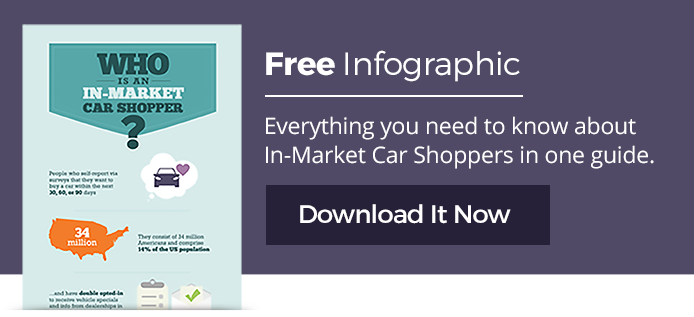How to Create YouTube Ads for Your Car Dealership
Did you know that auto-related videos are the fifth most popular video category on YouTube? With YouTube’s targeted advertising, you can reach your audience for less than 30¢ per view. But how do you get started creating YouTube Ads?

1. Choose your goal and call-to-action
Answering a few questions and writing out your primary call-to-action (CTA) prior to shooting your video will help you stay focused on your marketing objective.
Are you looking to drive visitors to your website, entice customers to your showroom floor, or generate a phone call with a “dead lead?”
i.e., ready to hop into their car and head to your dealership, excited to meet your energetic sales team, motivated to buy a car you’re featuring, incentivized to get a reward for visiting your lot?
This is your primary “call-to-action,” and is the most vital part of your video ad. Using your answers to Questions 1-3, create the call-to-action you want to place in your ad (usually at the end).
2. Write a script
YouTube recommends a combination of 15 second and 30 second videos for your advertisements.
Though your air time may be short, production time can add up quickly, so we highly recommend doing some planning before you start your project—especially if you or anyone at your dealership is going to be on-camera. A little discussion and scripting can go a long way!
When writing dialogue for your actors, make sure you keep it conversational, energetic, and believable. A scripted ad that doesn’t sound scripted is the ultimate goal!
3. Shoot your video
The quality of your content (and your dealership!) is far more important than the quality of your the video ad, but it helps keep viewers engaged when both elements look professional.
Don’t have a fancy video camera? No problem! Your smartphone has better-than-average video quality to deliver a better-than-average ad. In fact, Bentley’s newest commercial was shot entirely on an iPhone. And, if you’re doing distance filming, you can upgrade your smartphone microphone so that your message is received loud and clear.
Click to Tweet
If your video quality still isn’t perfect, don’t worry! Authenticity is the real key to a great video ad: just be honest and yourself!
Find other helpful YouTube pre-roll tips in our article, 10 Ways to Make Your Dealership’s Video Ads More Engaging.
4. Edit like the professionals
Editing is easier than you think. Programs like Apple iMovie for your iPhone or iPad make editing simple, straight-forward, and fast. YouTube also has a great free video editor built into their website and smartphone applications.
A light tune will help convey the tone and mood you want the ad to have. Make sure you use a royalty free/licensed version so your advertisement doesn’t get removed, or take advantage of YouTube’s video editor which offers over 150,000 free audio tracks!
Use the YouTube Stabilizer feature under the Enhancements tab when uploading your video to eliminate camera shakes.
Need help creating a great video? Our custom YouTube Ads are
high quality and take less than 24-48 hours to produce for less than $400.
Enjoy this article? Subscribe to our blog to receive our latest articles, tips for your dealership, and more.